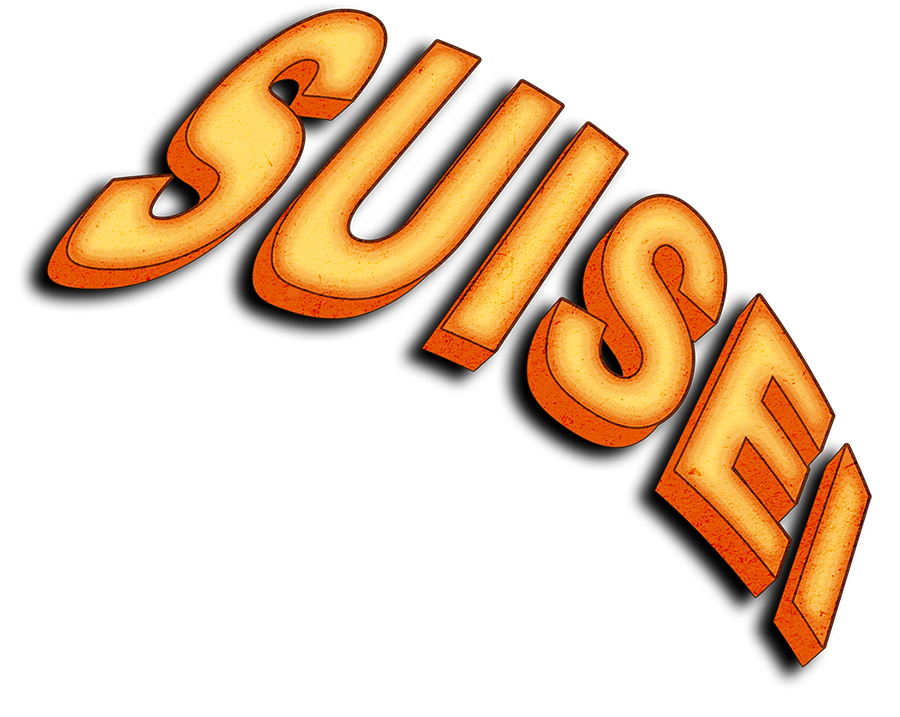Game user guide
Published Saturday, November 26, 2016
Welcome to the Star Wars - Space Battle user guide !
To start with, what is Star Wars - Space Battle ?
This is a fan game I developed. It is a 2D shoot them up (like Space Invaders) taking place in the universe of Star Wars where you play as a pilot of X-Wing.
The goal, shoot down a maximum of TIE-fighters before dying.
In game
[ENG] When you arrive on the game page, if you are not logged in, a login form will be displayed. If, on the contrary, you already are, the startup screen is displayed with a "Start" button. Just click on it or hit "Enter" to start a game.
When the game is launched, TIE-Fighters appear at the top of the screen and zigzag down while shooting green balls that you must avoid. The goal is to shoot down as much as possible of them.
You have 20 hit point and each enemy bullet (green) makes you take 1 damage point. You can check your health level by looking at the lightsaber at the top right. The length and color of its blade give you an indication of your condition. If it is blue, it means you have not been hit yet.
There are several types of enemies that appear at different frequencies. They behave differently, they do not have the same number of hit points and they do not give the same number of points when destroyed.
| Hit points | Score points | Poping up frenquency | Behavior | |
|---|---|---|---|---|
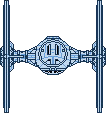 | 5 | 1 | 70% | This is the most common model. Not very resistant, neither too slow nor too fast. |
 | 10 | 2 | 25% | This is the fastest model. It is harder to hit. |
 | 30 | 5 | 5% | It is the slowest model but also the most resistant. It is difficult to destroy. You risk being overwhelmed if you insist too much to destroy it. |
Keyboard controls
All you have to do during the game is to hold as long as possible by avoiding opponents' balls and accumulate maximum points by destroying them.
Moves : You can move left, right, up and down with the arrow keys. You can even move diagonally by combining the keys.
Fire : To fire, typ the space key or the 0 key on the numeric keypad. The ship fires continuously at a rate of 5 hits per second if you hold it down. You can also fire faster by typing frantically on the space key (or the 0 key), but do not break it anyway. 8D
Play with a game pad
I developed this game with Javascript, a language that does not natively support game controllers, but for console users, there are some tricks to use it anyway.
There is free software that can convert a joystick event into a keyboard event. When you press a button on the controller, this software makes your computer (and by the way, your browser) believe that you have pressed a key on the keyboard.
To do so, you need to set some options to match each button on the controller to a key on the keyboard.
Here are some examples of software that fulfills this feature :
Touch controle
This game is playable on the touch screen of your mobile device ! :D
The controls are simple. Simply slide your finger across the screen to move your ship in the desired direction.
There is no fire control since the ship automatically fires continuously at a rate of 5 hits per second.