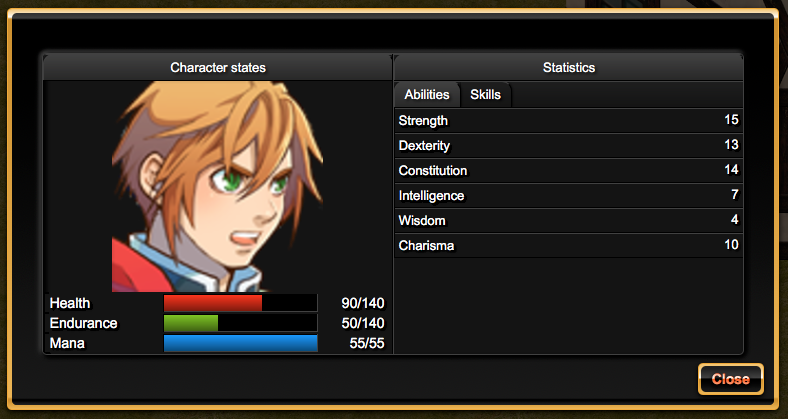
Statistics contains all informations about character’s abalities. You can see them by clicking on the button with character head at the right top of the screen or by typing the “C” key.
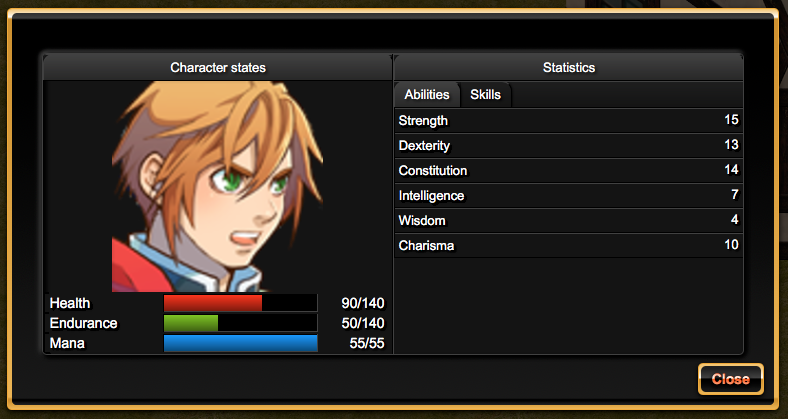
The left panel contains the character’s states (hit points, mana…) and the avatar.
The right panel contains all informations about character’s abilities in 2 tabs.
The abilities tab is selected by default.
In the abalities tab, you can see character’s natural abilities (strength, dexterity…).
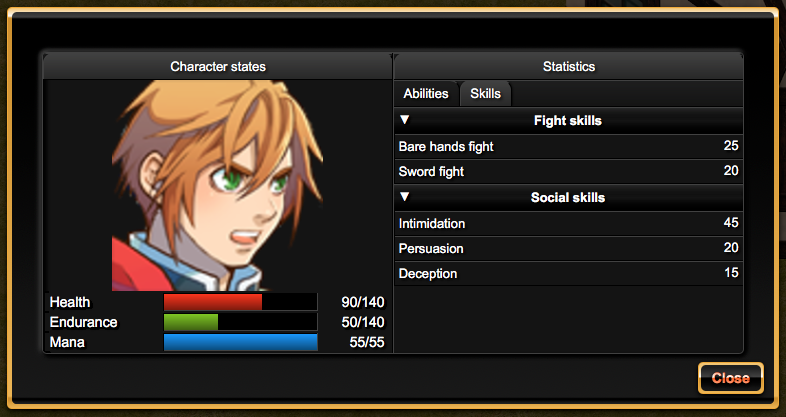
In the skills tab, you can see the skills learned by the character. Skills are computed according the natural abilities and according the character’s experience.
Skills are sorted by categories. You can close or open each category by clicking on the arrow left to the category label.
You can navigate the statistics panel with the keyboard.
You can switch between the abilities tab and the skills tab by typing the left arrow or right arrow keys.
If the skills tab is selected, you can select a skills category by typing the up arrow or down arrow keys and close or open it by typing the enter key.
You can close this window by clicking on the “close” button or by typing the “escape” key from your keyboard.